Guardian is a free smartphone application that allows you to improve your personal safety both on and off campus.
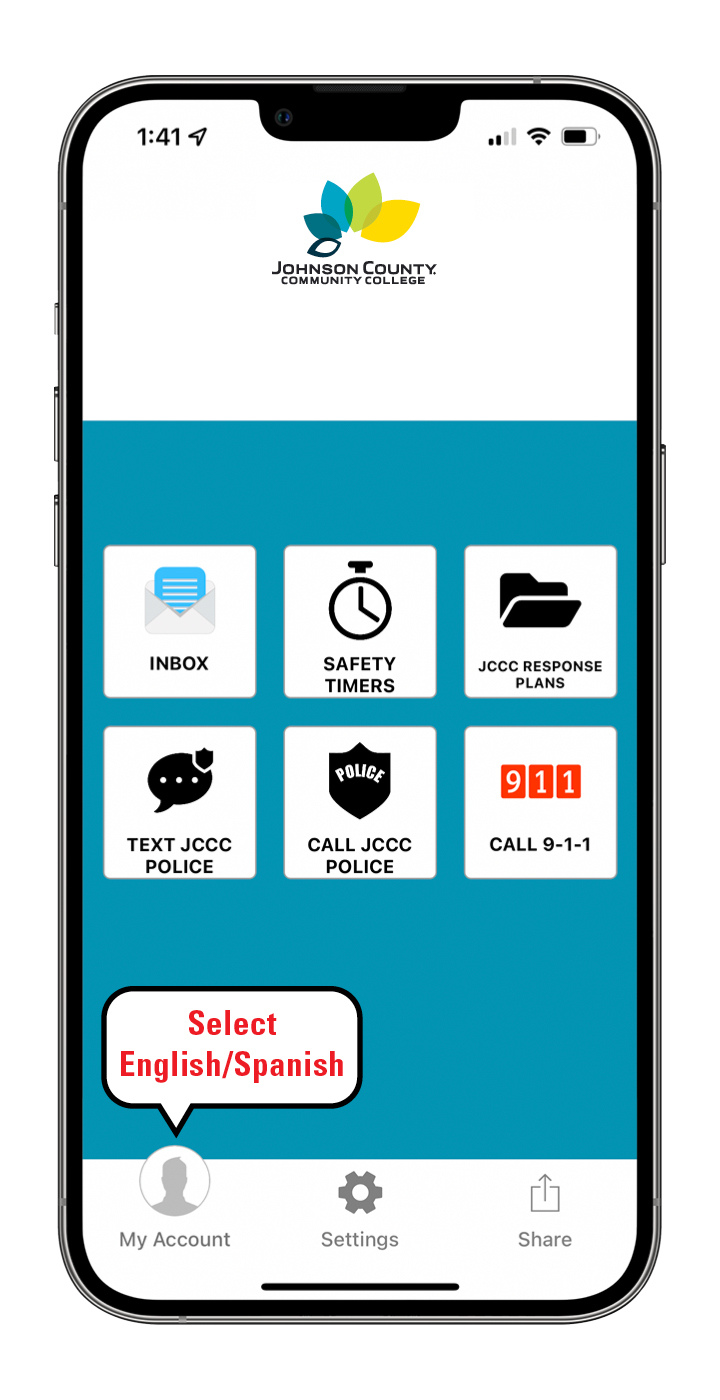
You will need to download the Guardian app onto your phone (directions below) and provide your stumail or employee email account.
The app is available for free download from the Apple App Store or Google Play.
- Search for "RAVE Guardian" on your mobile device's app store.
- Launch the application and select "Sign Up" to get started.
- Use your JCCC email address to access the campus features.
- Follow the directions to complete the setup.
Call police using one button
The app has a number of features, including a one-button speed dial to reach the JCCC Police Department in an emergency. You can also text JCCC Police to report non-emergency situations where assistance is needed, such as needing to report a minor accident with no injuries or ask for a police escort to your vehicle.
Share your safety status with loved ones
The Guardian app also includes a Safety Timer that alerts your pre-selected friends and family, called Guardians, if you fail to turn off the timer before the time expires. Use this feature both on and off campus to let loved ones know of your safety status in just a few keystrokes.
Unless you activate the safety timer or call or text the campus police, the Guardian app does NOT track your location. The application transmits your location only when you activate these features A visible indication on your phone clearly shows when your location is being transmitted.
Give emergency responders medical information
Your Guardian profile information is shared with emergency responders, giving them access to important information even if you can’t tell them yourself. By filling out Guardian's profile you're already being proactive about your well-being, by being able to easily share emergency contact, vehicle, and disability and medical information with first responders.
Learn more about the Guardian app
JCCC provides and monitors this personal safety app to help protect the campus community. Guardian enhances the communication between the JCCC Police and the campus community.
Read more about the special features of the Guardian app, and we think you'll realize its value.
Get extra help
If you have trouble downloading or navigating the Guardian app, call the Technical Support Center at 913-469-8500, ext. 4357. Technicians will be able to help you with specific app-related questions.
For questions about how the Guardian app fits into JCCC's greater commitment to campus safety, email Emergency Management at emergencymanagement@jccc.edu or call 913-469-8500, ext. 7622.
